| added May 02, 2013 |
|---|
US scientists have devised tiny winged robots inspired by flies that could one day help pollinate crops or aid the search for survivors at collapse sites -- once they get off the leash, that is.
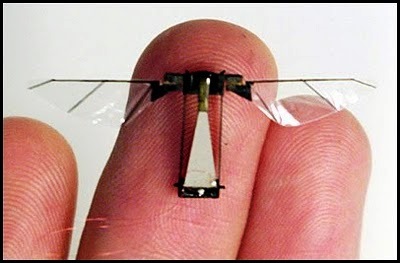 |
The prototypes by researchers at Harvard University weigh 80 milligrams and have managed short controlled flights by flapping their mechanical wings while still tethered to a tiny power cable, the journal Science said this week.
The coin-sized robots sport two thin wings that flap 120 times per second. Flight tests have shown they can make basic maneuvers, including hovering in place for about 20 seconds before crashing. Experts are studying real-world flies for clues on how to improve the robots.
"Flies perform some of the most amazing aerobatics in nature using only tiny brains," said Sawyer Fuller, a postdoctoral researcher and study co-author. "Their capabilities exceed what we can do with our robot, so we would like to understand their biology better and apply it to our own work."
| added April 30, 2013 |
|---|
There has been much hype surrounding the concept of “consumerization” of the enterprise. For those that aren’t clued-in, consumerization refers to the growing trend of new information technologies first emerging in the consumer market and then moving into the enterprises and government institutions. So, how can enterprises learn from and take advantage of this trend in terms of Enterprise Mobility and app development?
 |
With the advancements in mobile technologies and ever-growing app markets, enterprises are struggling to catch up with consumer applications. Many enterprises are still focused on the development and deployment of thick applications, published to a limited selection of mobile devices. It is not uncommon in the industry to take 9-12 months to develop a mobile application and a further 3-6 months every time it needs to be updated or enhanced. Compare this to consumer apps which are launched quickly and updated almost on a weekly basis. Such slow application roll-out speeds make it difficult for enterprises to compete with consumer apps in functionality and usability.
Taking it one step further, a significant portion of non-game-related apps downloaded from app stores provide the same type of connectivity and integration to the back-end ERP, CRM, WMS or other enterprise systems. Apps for shopping online, making travel reservations, checking movies, events, online banking and others, all connect to back-end enterprise systems and perform real-time financial transactions.
So what is the trick here? And how can organisations leverage the ever-growing consumerization of the enterprise? What strategies should enterprises employ?
| added April 30, 2013 |
|---|
This time around, we are discussing one of the hottest consumer gadgets in the market today: tablets. More specifically, how and how much you use it in everyday life.
As a type of computing device, the tablet personal computer has existed for more than two decades now, but the credit for coming up with the modern tablet undoubtedly goes to Apple. Before the iPad in 2010, we had abominations like Microsoft Tablet PCs that were heavy, difficult to use, had terrible battery life, and sorry software support.
 |
Initially, Apple got a lot of flak from technology enthusiasts for launching what they thought was nothing more than an oversized iPod touch. Yet, as we all soon found out, this was exactly what a modern-day tablet needed to be: lightweight, easy to use, with a day-long battery life, and infinitely extensible with hundreds of thousands of made-for-tablet apps.
Anyhow, as a result of Apple’s success in the tablet market, everyone else in the personal computer business decided to jump onto the bandwagon: big technology companies like Google, Microsoft, Palm have all launched modernized tablets with custom tablet-only operating systems within the last two years.
Today, tablet PCs are the most fastest growing segment of the PC industry. What are they being used for?
| added April 29, 2013 |
|---|
HP VirtualSystem for Microsoft, a similarly integrated, preconfigured IT system aimed at cloud computing workloads, is now in the virtual boxing ring with Cisco-EMC-VMware Vblocks. When three industry giants--Cisco Systems (networking), EMC (storage) and VMware (virtualization) formed the Virtual Computing Environment joint venture called Acadia in November 2009 to build Vblock virtualized data center systems, well-informed industry folks knew it was only a matter of time before another Tier 1 IT company or two stepped up to compete.
 |
That came to pass this week, with longtime partners Hewlett-Packard and Microsoft announcing on Oct. 18 the HP VirtualSystem for Microsoft. Vblocks are preintegrated, preconfigured computing systems consisting of networkware from Cisco, storage/security/system management from EMC and virtualization software from VMware. The resulting cloud computing systems range in size from a few hundred virtual machines to more than 6,000, depending upon the needs of the customer.
HP VirtualSystem for Microsoft, a similarly integrated, preconfigured IT system aimed at cloud computing workloads, is
now in the virtual boxing ring with Vblocks. "Microsoft and HP view this as almost a Vblock-killer," Jeff Carlat, HP's director of Industry Standard Servers and Software Marketing, Enterprise Storage, Servers and Networking, told eWEEK.
- Plug-and-Play Data Centers?
 |
In simplest terms, the Vblocks and the HP VirtualSystem for Microsoft are about as close as one can get to plug-and-play data centers. Hardware, networking and software is preconfigured for various use cases, applications are preintegrated, and access management and security controls are preset. It's not precisely turnkey, but it's pretty close.
"We've brought together core elements of our converged infrastructure--servers, storage, networking--and wrapped it up with our integrated management stack and Microsoft SystemCenter, and are delivering two distinct solutions from Microsoft," Carlat said. "These are turnkey-configured and factory shipped from HP.
| added April 29, 2013 |
|---|
Google Glass is an attempt to free data from desktop computers and portable devices like phones and tablets, and place it right in front of your eyes.
Essentially, Google Glass is a camera, display, touchpad, battery and microphone built into spectacle frames so that you can perch a display in your field of vision, film, take pictures, search and translate on the go.
 |
- The principle is one that has been around for years in science fiction, and more recently it's become a slightly clunky reality. In fact, the "heads-up display" putting data in your field of vision became a reality as early as 1900 when the reflector sight was invented.
Google Glass uses display technology instead to put data in front (or at least, to the upper right) of your vision courtesy of a prism screen. This is designed to be easily seen without obstructing your view. According to Google the display is "the equivalent of a 25-inch high definition screen from eight feet away". There's no official word on native resolution, but 640 x 360 has been widely mooted.
Overlaying data into your vision has obvious benefits; many of which are already functional in Google Glass. Directions become more intuitive (although it sounds like there is no GPS on board so you will have to pair it with your phone), you can view real-time translations or transcriptions of what is being said, and you can scroll through and reply to messages - all on the fly.
| added April 25, 2013 |
|---|
The hype surrounding mobile technology and its benefits to business is so overwhelming that managers could be forgiven for thinking all they have to do is link their employees’ smartphones to the company network to see profits soar. Naturally, the process is more complex, and pitfalls abound.
 |
There are six key strategies that will make or break enterprise mobility plans.
1. Become platform agnostic
A business needs to ensure it does not focus on only one or two mobile platforms, but keeps its options open to support any of them. Currently, iOS and Android are the market leaders, while Windows leads on ruggedised platforms, but things can change quickly – just ask BlackBerry. Additionally, there are new platforms in the works from Ubuntu, Firefox and Samsung, which could change the game again.
2. Embrace BYOD
With the generation that grew up with mobile technology as an integrated part of their lives entering the workforce, demanding that staff use a specific platform will be near impossible. Companies need to embrace the diversity of mobile technology, set up usage and security policies, and manage these systems centrally.
3. Choose the best device for the job
Different devices are better for different tasks. To obtain optimal value from mobile technology, business needs to select the best device for its specific requirements, not the most popular brand.
| added April 24, 2013 |
|---|
A study showing the MacBook Pro is the best computer for running Windows. Apple makes the best computers in terms of quality. They are certainly not the cheapest, but they are the best.
 |
They are also the best for cross-platform development with Real Studio. Because you can run OS X, Windows and Linux all on one computer, what more could you ask for when it comes to convenience? At Real Software, most of us used to have at least two computers: one running OS X and the other running Windows and Linux. When Apple made the jump from PowerPC to x86, we got rid of half of our computers!
If you're developing a cross-platform solution with Real Studio that is going to include an OS X version, you'll need a Mac anyway, so why not just make it your primary computer even if your primary OS is Windows or Linux?
| added April 15, 2013 |
|---|
So one of the first questions raised by application developers, is typically how can I get started with app development on Ultrabook - well here are some excellent pointers.
 |
Some months in a Contest for Ultrabooks, several quality apps were submitted with some serious awards. As part of the judging, there was a clear emphasis on both showing off hardware sensor capabilities and coming up with something innovative, participants were requested to write up an article that teaches others what was learned about writing applications for the Ultrabook, i.e. how was the app developed with the tools and sensors available on the platform.
Now with that out of the way, here’s a quick look at two specific apps and their features:
Some game developers utilized the lesser known multi-platform App Game Kit (AGK) that is available in C++ and a proprietary Tier 1 or Tier 2 language that caters from beginners to expert C++ developers. The AGK exports compiled code to a number of platforms such as Windows, iOS, Android, etc. In addition to becoming familiar with the AGK, Ultrabook app game developers must also understand how to best utilize the currently available eight sensors on the UltraBook (Near Field Communication, Geolocation, Compass, Gyrometer, Inclinometer, Orientation, Light Sensor & Multitouch), and also possibly develop simulators for these sensors to validate their app.
| added March 15, 2013 |
|---|
It is very common to see IT systems being underutilized, leading many companies to question the Return on Investment (ROI) promised by industry and product experts.
What should be examined are not the promises of suppliers, but the internal processes of implementation, maintenance and integration. The effort does not end at the purchase contract. Quite the contrary, installing an IT system is just the beginning of the most important and laborious phase to maximize its benefit.
 |
|---|
Low ROI begins by omission or poor qualification of suppliers of IT services. It’s often followed by wasted investments that pass under the radar due to low levels of support and involvement of company management in the implementation process. Another barrier to higher ROI is strong resistance from employees, who, by nature, are opposed to change.
Below are ten steps to stimulate thought and action so you and your team can extract more value from the investments in your existing enterprise systems.
1 - Improve Your Arguments
You know what must be done to improve the degree of utilization of the systems, but you’re unable to get approval from management? A good part of the fault is in the delivery of the request. You cannot put 100% of blame on the decision maker. We need to realize that the requestor plays an important role. You need to know your audience. Structure your project and show the expected results clearly, both in terms of business benefits and financial results.
